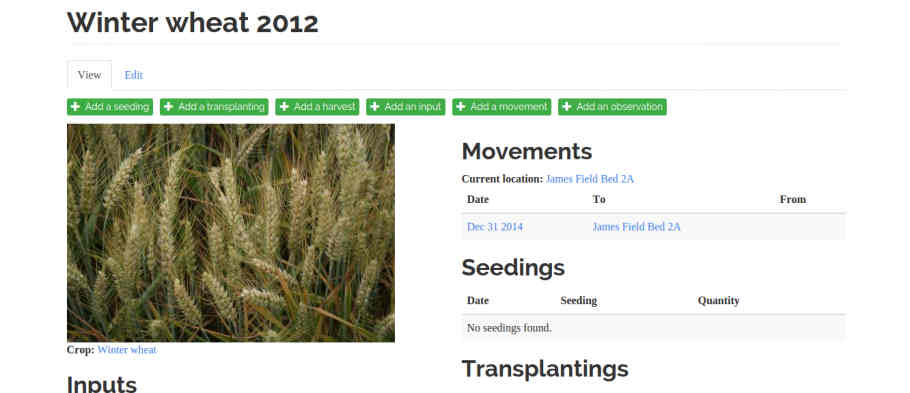The below steps describes, how to install the farmos on the Linux Ubuntu Desktop.
1. Download the source from github as,
$ git clone https://github.com/farmier/farm.git farmos-github
2. now use drush to download entire source, as
$ cd farmos-github
$ drush make build-farm.make farmos
Note : you may need to install “drush” as “sudo apt-get install drush”
3. copy farmos to /var/www/html
$ sudo cp -r farmos /var/www/html
4. change ownership & group of the source,
$ cd /var/www/html
$ sudo chown -R www-data farmos/
$ sudo chgrp -R www-data farmos/
5. Now, you need to create the database, you can refer to INSTALL.mysql.txt available from source as well, or follow below steps,
$ mysqladmin -u username -p create databasename
$ mysql -u username -p
$ GRANT SELECT, INSERT, UPDATE, DELETE, CREATE, DROP, INDEX, ALTER, CREATE TEMPORARY TABLES ON databasename.* TO ‘username‘@’localhost’ IDENTIFIED BY ‘password‘;
6. Now openbrower, and type http://localhost/farmos
7. Follow the installation steps, you might need to fill, admin user details as well as Database ( as above created ) during the installation process.
About FarmOS : farmOS is a web-based application for farm management and planning. Available at http://farmos.org/