Recently after we paid all the EMI for our Two Wheeler, we intended to remove the name of Financer from our two wheeler Registration Certificate (in Shorts RC Book) so that the ownership of vehicle will be completely ours.
List of Documents Required for Hypothecation Removal
Once you have paid all the EMI of the loan to your finance company and loan is cleared, you will have to get NOC ( No Objection Certificate ) from your finance company which mentions that all the loan amount has been paid and they don’t have any objection now to transfer the ownership of vehicle to your own name. For this you need to contact customer care of finance company and request them to courier NOC to your home address.
Along with NOC, the Finance company also provides you signed form 35.
So the list of documents required for termination or cancellation of Hypothecation on RC for your vehicle in India is as following,
- No Objection Certificate from Financer
- Form 35 duly filled up
- Registration Certificate (Original RC you received when purchased new vehicle)
- Valid insurance
- Pollution Under Control Certification (PUC)
- Aadhar Card (Xerox)
- Address Proof Photo Copy (Xerox)
- Receipt of free paid online (Refer below for how to make payments) (When we paid it was 250 Rs for our two wheeler)
How to make Payments online ?
Visit website https://parivahan.gov.in/parivahan/en from the website, select “Online Service” -> Vehicle Related Services as shown below and then select the State as per your location.
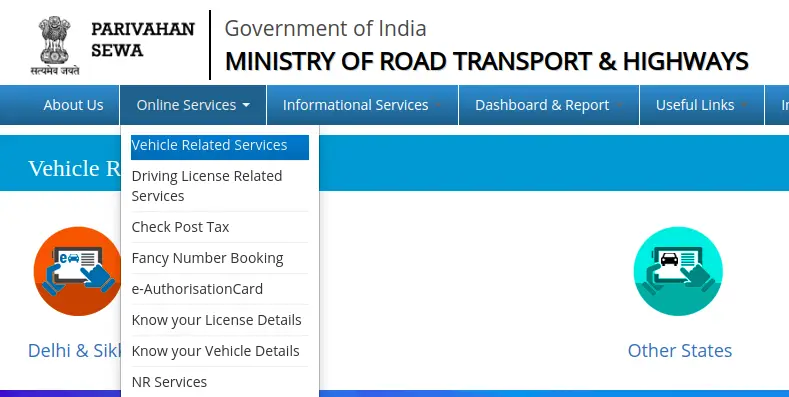
Since, we were not from Delhi, we selected “Other State” which opened another web page at https://vahan.parivahan.gov.in/vahanservice/vahan/ui/statevalidation/homepage.xhtml
On this page, you will need to enter your Vehicle Number (as you see on Name Plate) and click Proceed.
On the next opened page, you will see differnet online services available for your vehicle, since now we are only interested into removing of Hypothecation , select “Misc” which has related option as shown below,
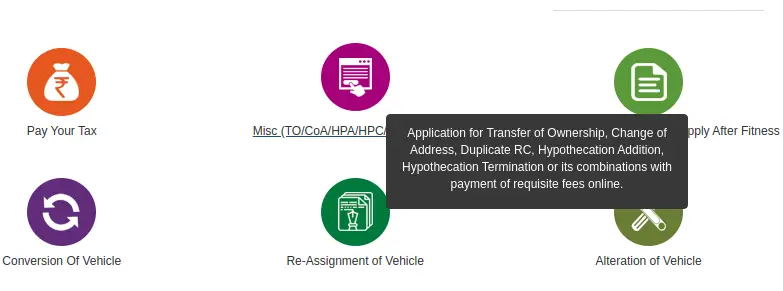
On the next page, you will need to enter your Chassis Numbers last 5 digits, which you can see on the Registration Certificate (RC Book) and click “Validate Registration Number”.
On the next opened page, you will be required to enter your mobile number and validate with the OTP, once you confirm with OTP, the next web page will be opened as below,

On this page, click on “Terminate” which will ask the date till what the hypotheciation was allowed, you may select the date till day before you file the application.
Now, scroll below and make the payments online using netbanking or Debit / Credit cards.

